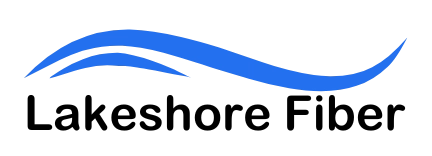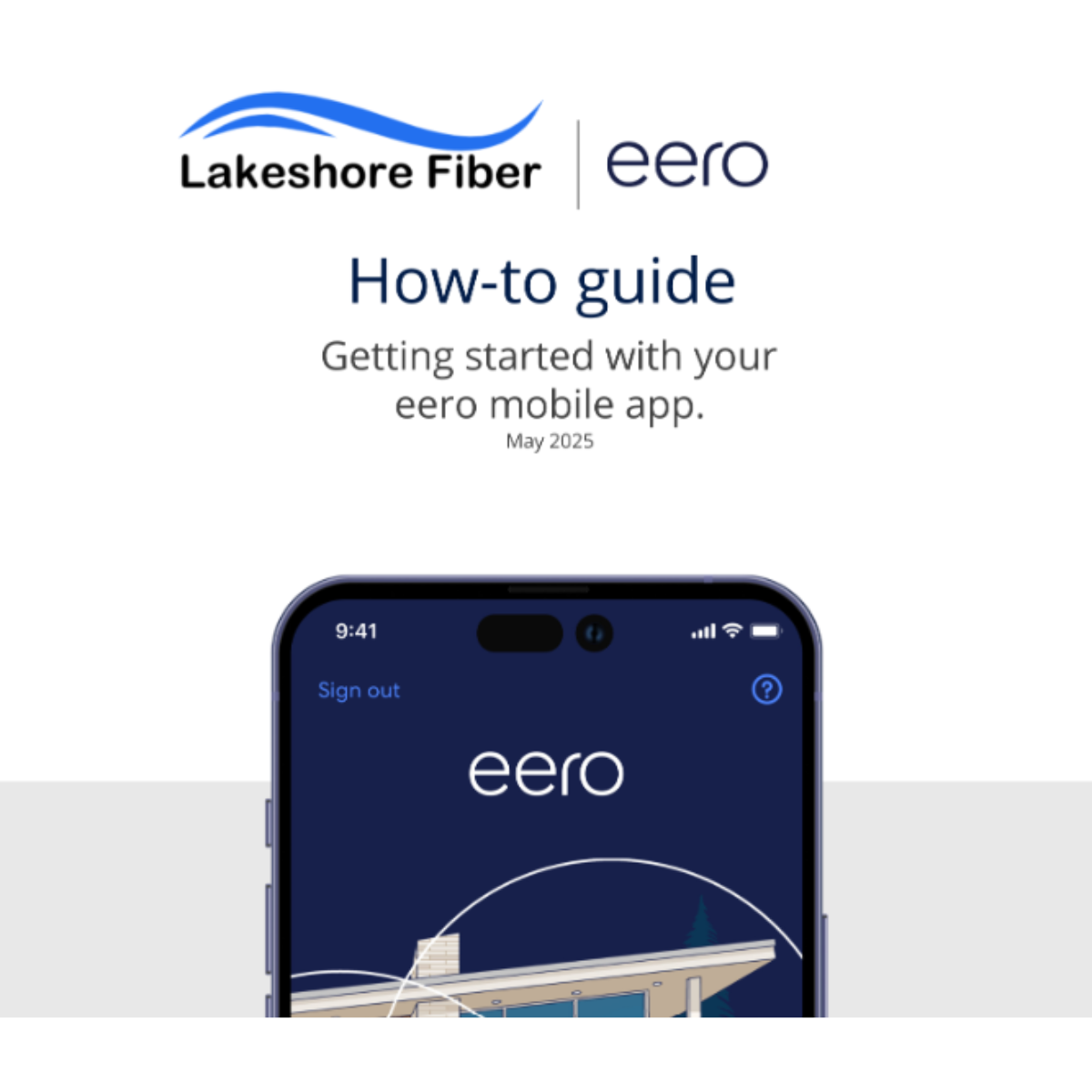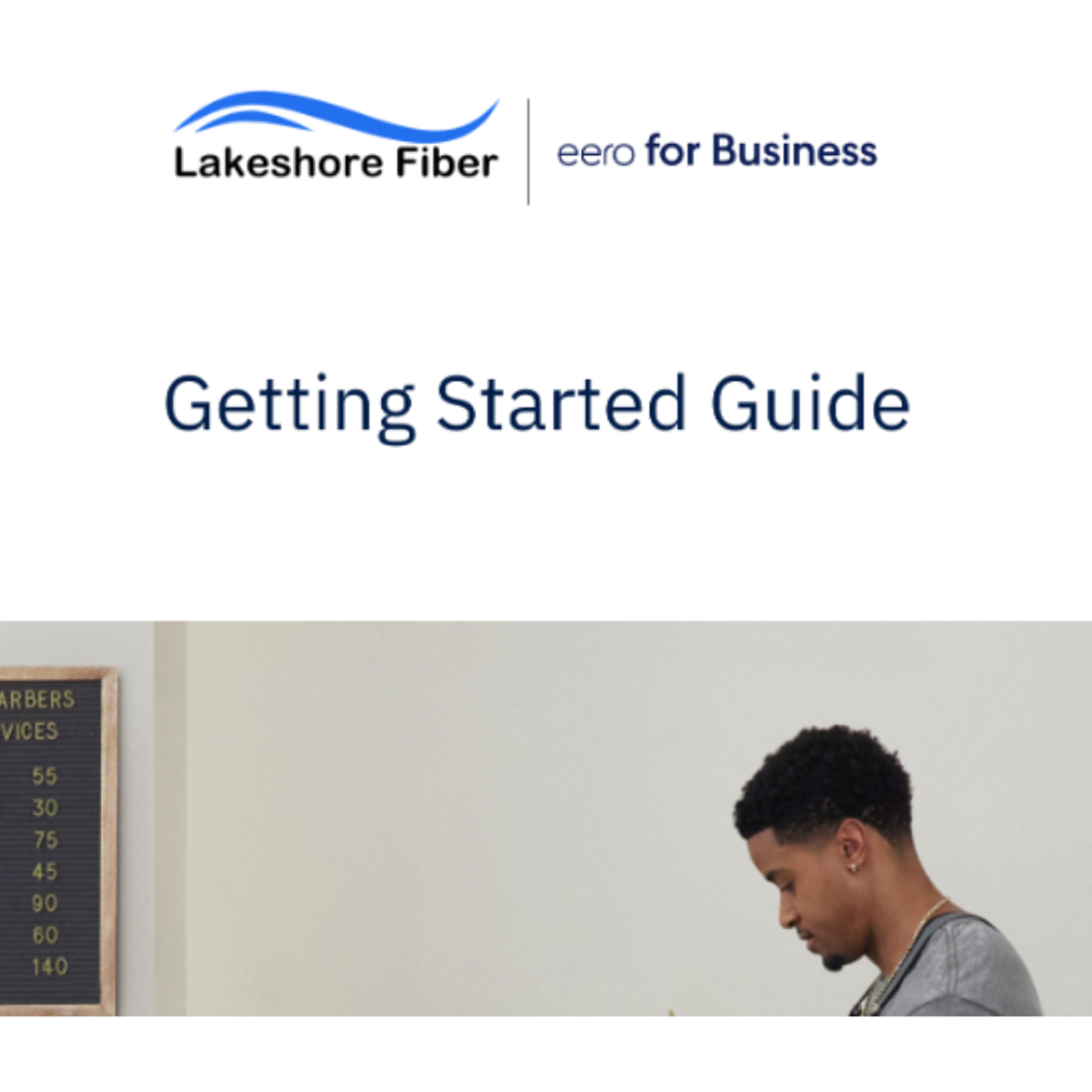Lakeshore Fiber eero Mobile App
Stay in control of your network with the Lakeshore Fiber mobile experience, powered by the eero app. Easily manage your Wi-Fi, create guest networks, set parental controls, and monitor device usage, all from your phone. Whether you're at home, work, or away, the eero app gives you a secure and convenient way to stay connected and protected.
Mobile App Guides
Need More Help?
You can find additional support articles, how-to videos, and best practices at https://support.eero.com/hc/en-us. Or reach out to the Lakeshore Fiber team.